If you’re looking for great movies to watch, you should try these search tools from IMDB and TCM.
Find a Movie with IMDB Search
IMDB – the Internet Data Base – is the world’s most used movie site, with nearly 8 million movie and TV titles and 11 million personalities in its database.
Most titles on IMDB have details such as the user rating (0 to 10), the full cast, genre, release date, awards, language, and overall popularity.
If you’re looking for great movies or TV shows, you should try the IMDB Advanced Search tool.
Here are some sample searches to try. Click on some of the links below and look at the results.
- All movies and TV shows made in the 1940s, sorted by popularity
- All movies and TV shows made in the 1950s, sorted by popularity, with at least 100 votes
- All movies and TV shows in which Humphrey Bogart was a cast member, by popularity
- All movies and TV shows in which Alfred Hitchcock was a director or cast member, by popularity
- All movies and TV shows classified as Mystery, sorted by popularity and with a rating of at least 7.5
- All movies nominated for a Best Picture Academy Award, sorted by release date
- All movies classified as Science Fiction, sorted by user rating
When you get the results back, you may want to explore more as follows:
- Select a different sort order. For example, change it to release date. Or click on US Box Office to sort by ticket sales. After you have a sort order, you can click on it again to change it to ascending or descending order.
- Click on a name in one of the titles. For example, click on Orson Wells and you’ll get This List of all the films he contributed to, as an actor, director, writer etc.
You can generate your own search at:
The screen captures below show all the searchable fields in the IMDB Title Search. Just fill out the ones you want.
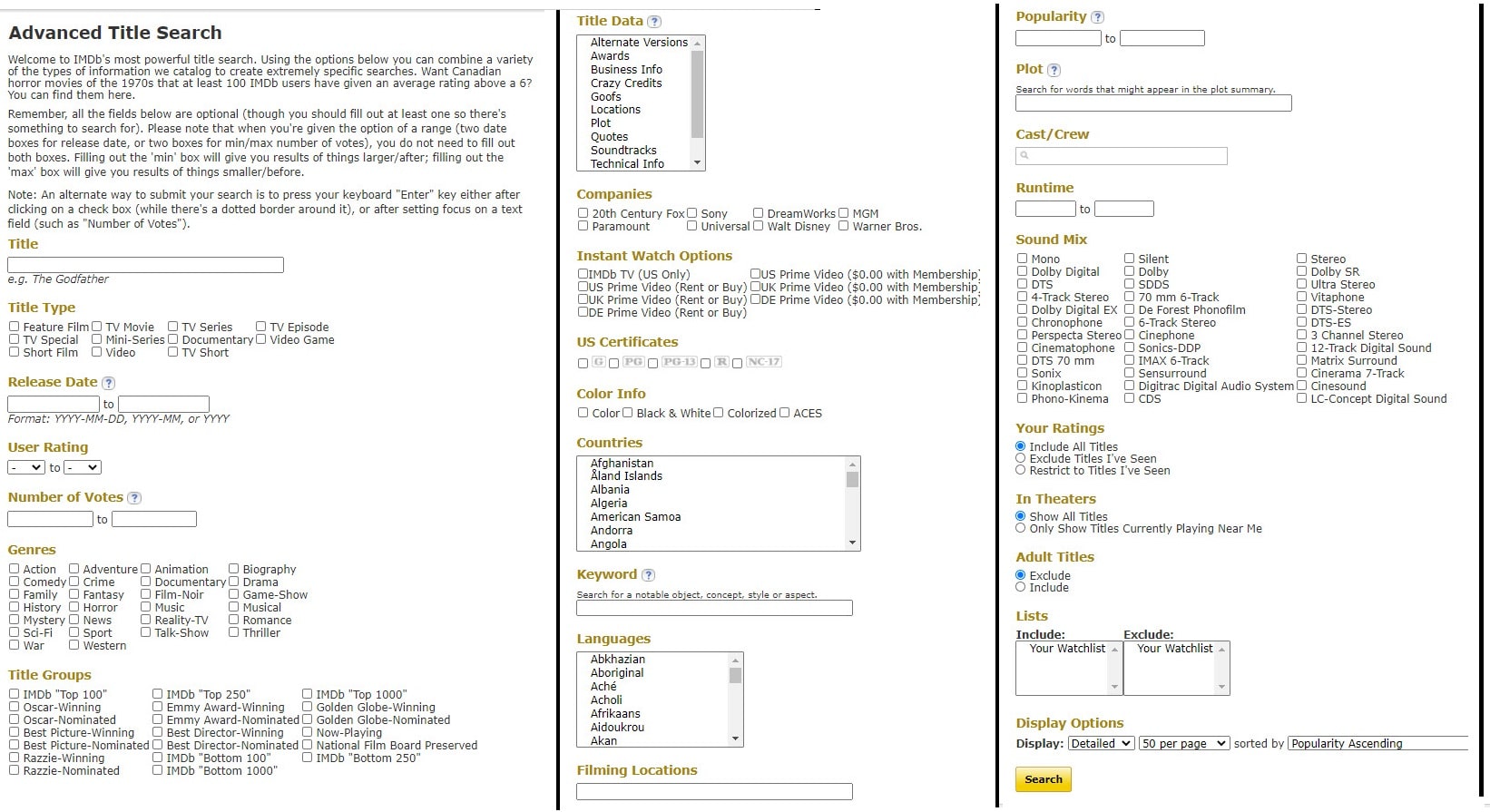
IMDB Name Search
In addition to the title search IMDB has an Advanced Name Search. Here are some sample searches to try. Click on some of the links below and look at the results.
- All actresses born before 1950 who were nominated for a Best Actress Academy Award
- The top result is Audrey Hepburn; click on her name to view her filmography (a list of all of her films)
- All directors nominated for a Best Director Academy Award
You can generate your own search at:
IMDB Lists of Top Movies and TV Shows
Another way to find great movies and TV shows is to browse the IMDB Top 250 lists. Here are the some of the most used IMDB lists:
Top Movie and TV shows by Genre
- Action
- Adventure
- Comedy
- Drama
- Family
- Film Noir
- Horror
- History
- Musical
- Mystery
- Romance
- Sci-Fi
- War
- Western
Finding Where to View Your Show
Once you’ve found a movie or TV show on IMDB that interests you, click on the title. IMDB will display details like the complete cast, a preview, a plot summary, user rating, and some of the ways to view it.
IMDB will tell you if the title is available on Amazon Prime, Netflix, HBO Max, or IMDB’s own channel.
For example, if you click on Casablanca you’ll see that the movie is available on HBO Max, and if you click on More Watch Options you’ll see it’s also available to rent on Amazon Prime, or you can buy the DVD from Amazon. (See image, left).
What won’t be listed is if the title is currently scheduled for broadcast TV. If you’re looking at a classic film title, you may also want to search the Turner Classic Movies schedule.
TCM Movie Search
Turner Classic Movies has a search function that allows you to find out when a movie will next be shown, if it’s on the current schedule.
To start, visit:
Enter the title you’re interested in. If the title is currently in the broadcast schedule you’ll get the date and time. An example is shown below.
How to Make a Watchlist
Another tool that every serious movie buff should consider is creating a watchlist.
IMDb is the most-used site for this. It’s easy to create a watchlist by using the advanced search tool above.
Your IMDB movie search results will include a + sign to the right of every title. Click the + to add the title to your watchlist.
If you don’t have a watchlist, here’s how to create one:
- Create an IMDB user account. This is free. Start at: IMDB Registration
- Find a title that interests you. Look for the + sign and click on it to add to your watchlist.
- Review your entire watchlist at: My IMDB Watchlist
That’s it. For more details visit: IMDB Watchlist FAQs
IMDB editors have shared many watchlists, you can view them at: IMDB Editors Watchlists
Good luck finding your new favorite movies.


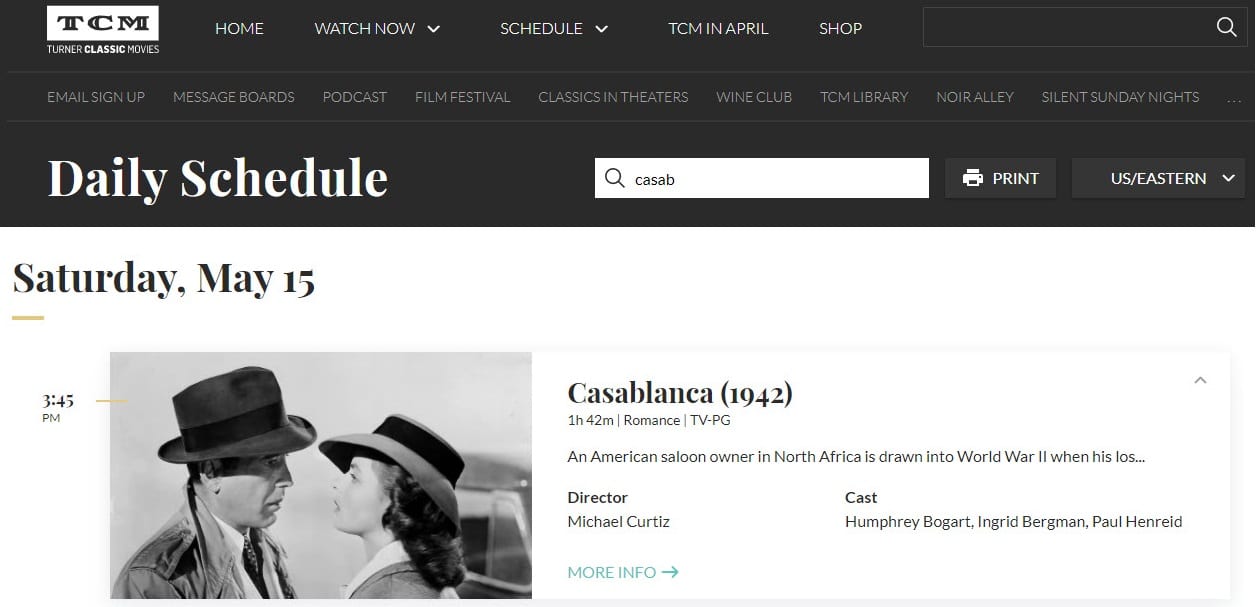
Recent Comments